
I’ll dare to say that a website for your B2B SaaS business is as important as your product. Browsing your website is the first interaction your customers have before purchasing your services. But it’s important not only to write quality content but also to know how to structure your entire website. In this article, I’ll walk you through the steps of building your SaaS website structure, the web pages you need for the B2B website, and things to do before you start writing.
Why is a clear SaaS website structure important?
- Your website determines your SEO success. Search engine results pages (SERPs) pay a lot of attention to your website, its speed, performance, navigation, and interconnectedness. These aspects make it easy for visitors to use and navigate the website, improving their experience.
- It builds your reputation. Think of a situation when you clicked a link to a website that was loading slowly and looked like it belonged in 2007. You probably didn’t think twice before closing the tab and hoping you didn’t catch a virus. Poorly designed and structured websites look suspicious and scare people away.
- It creates smooth navigation. If a visitor considers buying your product, they want to read about your solutions, features, and case studies. They definitely don’t want to search for this information in the nooks and crannies of your website. Making the website structure clear and accessible ensures a better user experience.
9 most important web pages for a SaaS website

1. Homepage
Your homepage should have enough information about your solution, without boring the reader to death with details about every little thing.
Your homepage should make it clear:
- What your services are
- What the benefits to customers are
- What your solutions and main features are
- Where they can get it
It should start with a catchy headline and your primary keyword. Use keywords with high commercial value as your homepage acts as one of the main sales pages.
Follow with a value proposition and a clear call to action.
Display social proof and customer reviews to show potential customers other people have used your services and were satisfied with them.
Briefly explain what your service is. I know many brands go directly to the benefits section, but as a consumer, I would like to see a simple 2-3 sentence paragraph explaining clearly what a product is.
Continue with your standard structure of listing benefits and key features, and include the FAQ section. Try to make your homepage brief but informational enough. With each part of the homepage, aim to dispel any objections your readers might have. Also, don’t forget to link to other pages on your site in case the visitor wants to find more information.
2. Features
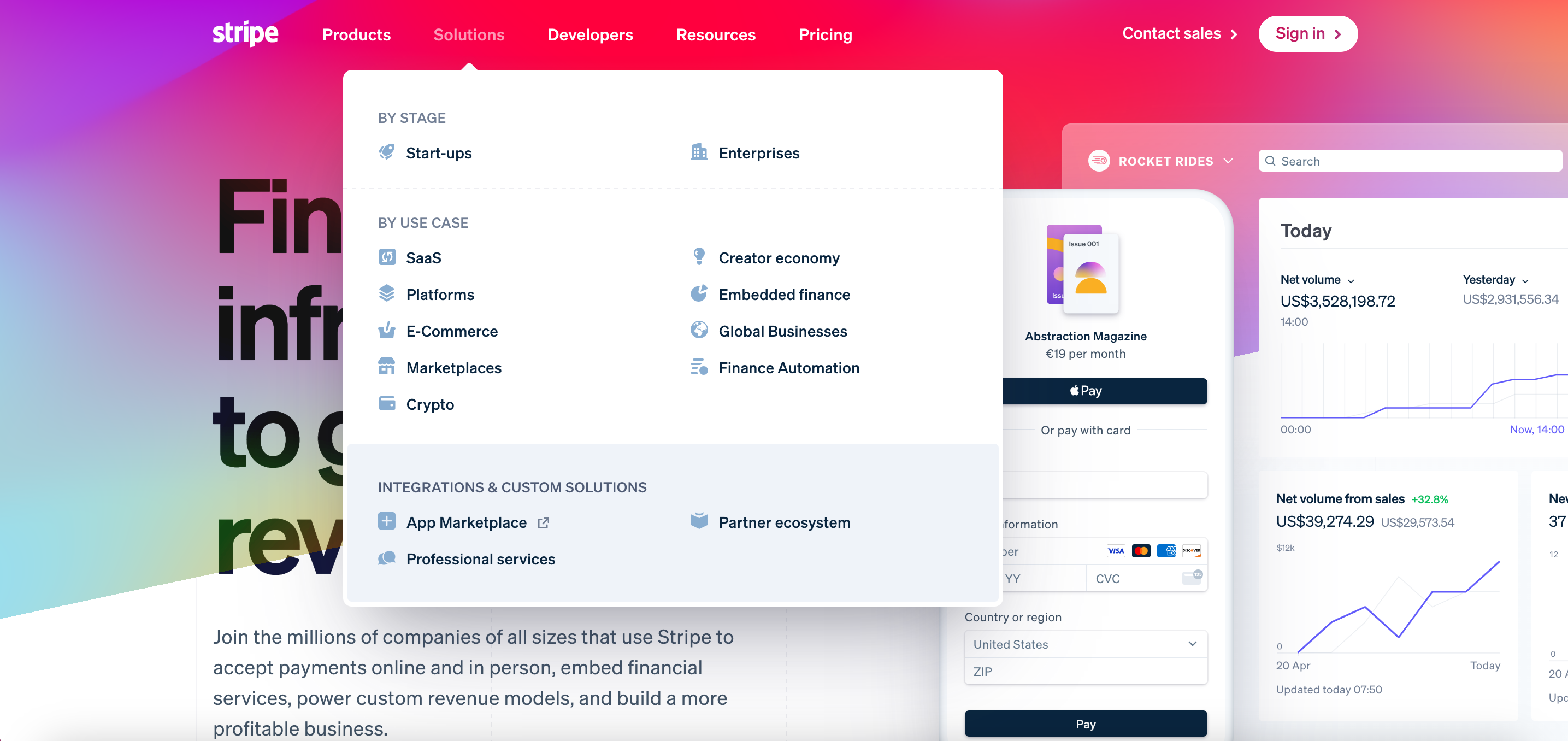
The feature section is your opportunity to target more specific keywords related to your main service The best way to do that is to create a separate drop-down menu for your features. For example, if you offer time management software for remote teams, you might want to target keywords like time tracking for remote teams, project management, scheduling, deadline tracking, etc.
Often, with B2B clients, they search for a specific feature, not the entire solution. If you have keywords targeting popular features, you expand your search target.
3. Services
Service and feature pages should be separate. Services also help target different keywords related to your main product. If you provide only one service, you might still want to create a dedicated pillar page to explain how your service works, include target keywords, and use it as a pillar page to create topics for your blog.
4. Pricing
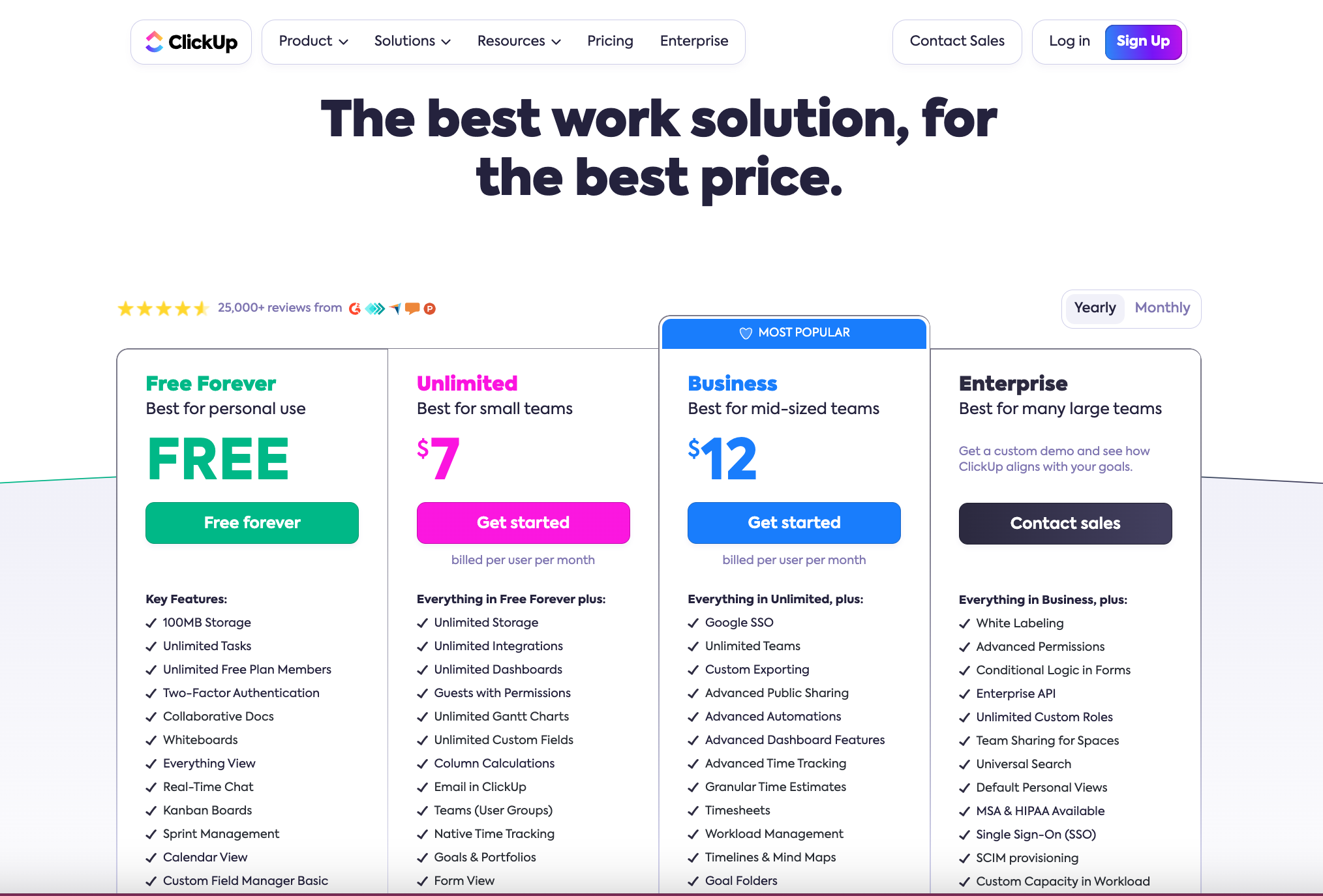
At the beginning of your business, you might be testing the waters to set the best prices for your services.
But you should put a pricing page on your website ASAP. It’s very annoying to deal with businesses that ask you to contact them to estimate a price for you.
Of course, many B2B products require customization, which influences the price. I’d still suggest putting at least guidelines or a few plans with an option for custom features and services. This way, potential clients can understand your price range, and you can filter out those outside your pricing.
5. About us
While customers don’t always visit About Us, it’s an important page for your credibility as a business.
It’s a page that tells your story and shows your values. It’s also an important page for hiring people and forming partnerships. Although it might not be your most active page, you shouldn’t skip it.
Another thing to mention is that it’s very easy to slip up and make your SaaS website sound too technical. About Us or a Company Page can balance it out and make you sound more human, while also showing your brand’s personality.
6. Case studies
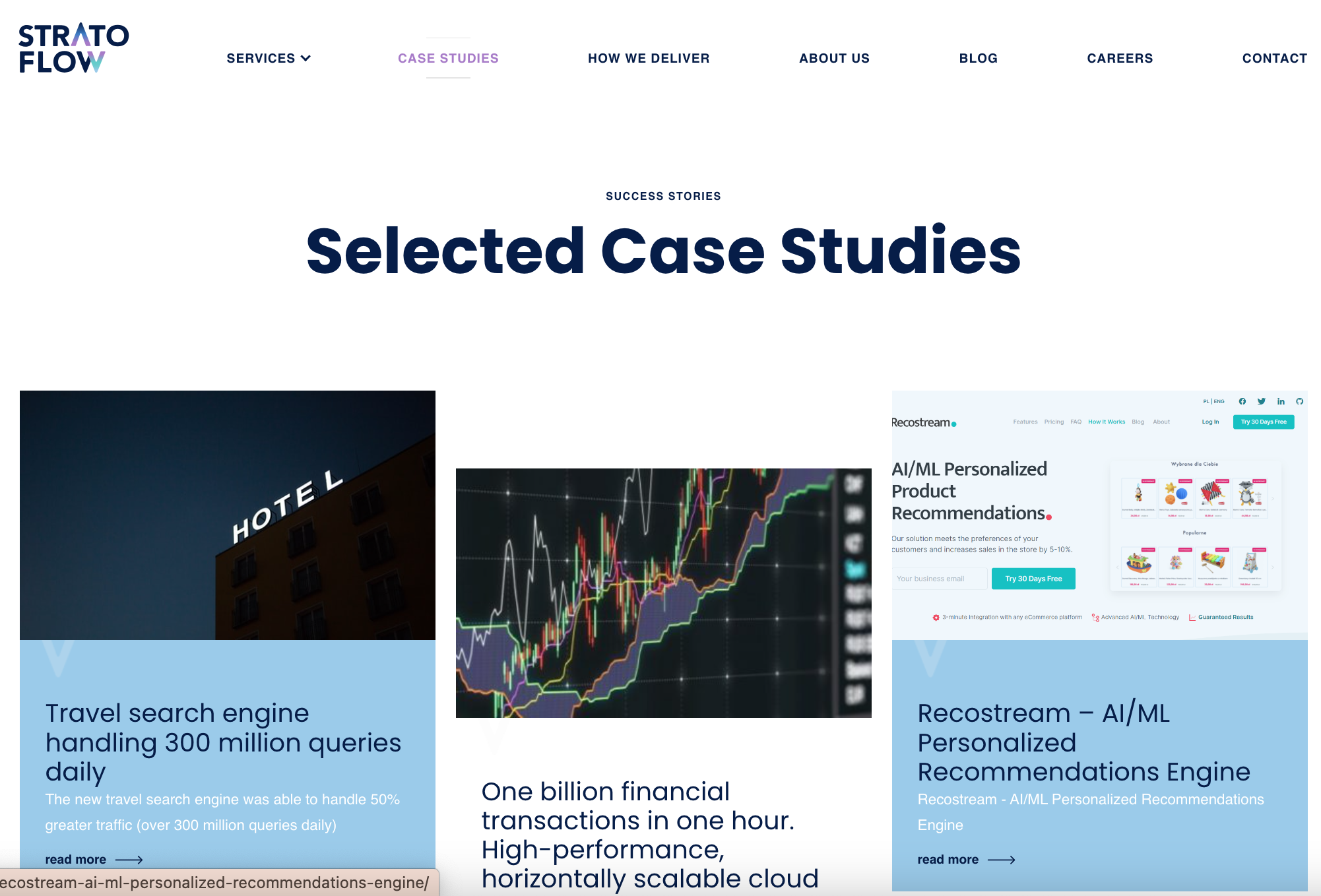
SaaS case studies are one of the most important parts of your customer sales journey. Most B2B SaaS clients look for a long-term commitment.
It takes time to install the system and integrate the new workflows. Not to mention the hassle of getting everyone on board and training employees. It’s not a light decision businesses make.
Case studies help potential clients find real-life examples of how your service has worked for other businesses. They can read about your processes, different industry pain points you solve, and other important data.
Let’s say you list on your service or industry page that you help manufacturing companies. But manufacturing is a huge field. Having examples of manufacturing companies you’ve worked with and the benefits they’ve received gives more clarity and transparency.
7. Blog
A blog is your organic traffic generation machine. It’s unlikely your main pages, such as the homepage, services, and features, will drive enough organic traffic to sustain your business over time.
Even the least competitive niches need content to support those high-difficulty keywords. A blog allows you to target long-tail keywords and specific phrases, solve queries, and publish other useful content.
Your blog is an investment in your customers as you can publish content to answer their questions and help them understand how your service works.
8. Contact us
A contact page serves as a page where visitors can find your contact information such as a contact form, email, phone number, address, etc. But it’s also an important page for your credibility.
The more contact information you provide, the more credible your business seems to the buyer. The contact page should have easy access to:
- Your location
- Sales or customer support numbers
- Email or contact forms
- Links to social media
9. FAQ
The frequently asked questions page serves multiple purposes:
- It can quickly give information to a visitor about your services
- It targets long-tail keywords related to your business and service
- It improves user experience
- It takes pressure away from your customer support team as it can answer basic questions.
Many companies use FAQs purely for SEO. Answering questions from the “People also ask” section is okay, but you should also include questions your customers are likely to have about your product. FAQs are your chance to clear objections and mention information that doesn’t look good in the main copy. Clients might want to know how to buy your software, how much a subscription costs, when they can cancel it, etc.
How do you start building a SaaS website structure?
Map out your web pages
Start by creating a simple Excel spreadsheet to map out all the pages you want to include and how they will be linked together. This will give you a clear overview of your SaaS website structure. Map it out the way it’ll be positioned on your website. If you have a main page called “Services,” below lists all the supporting pages.
Find keywords for each page
Find the most relevant keywords for each page of your website. Make sure they match the search intent of each page. For example, for main web pages, it’s better to look for keywords with high commercial value as it indicates that people who are searching for these keywords are looking to buy. Write down keywords in your spreadsheet next to each page.
Prepare to write website copy by answering these questions
a. Who’s your reader?
Define the characteristics, interests, pain points, and goals of your ideal reader or customer. This will help you write more useful and tailored copy. You might face a dilemma: what if I have more than one ideal customer?
Many B2B SaaS businesses cater to more than one industry. You might offer the same solution, but the way you talk to one industry reader can be completely different.
For example, one of my clients serves 14 different sectors. They offer the same CRM solution, but the way they talk to someone from the construction sector is completely different from their communication with marketing firms.
Define all customer groups to create multiple content pages for each group later on.
b. What’s your writing style?
Align your writing style with your brand personality and target audience. It’ll help maintain a consistent voice across your website, social media, emails, and even face-to-face meetings. And even if you sell the most boring product in the world, your writing style can make your product much more interesting and attractive.
c. What are the main pain points of your audience?
Identify the primary challenges, problems, or frustrations your target audience faces. Your content should address these pain points and offer solutions. Knowing the pains will help you write your copy for the main web pages, blog posts, and social media. Pain points are like guidelines for where your solution should go.
d. What is your unique selling point?
What makes you stand out from your competitors? It can be as simple as a 30-day money-back guarantee. When you have something to set yourself apart, use it in your positioning across your web pages.
Let’s build your SaaS website structure and write content
I hope this article gives you a better idea of what a SaaS website structure should look like and where to start. Don’t worry if your website doesn’t have all these pages yet. You can increase the number of pages as you go. You can also add many other pages. The sky is the limit as long as you keep your web pages interlinked, navigation easy, and copy crisp.
If you need help writing content for your SaaS website, let’s chat. We can schedule a short call to discuss your needs and see how we can work together. Oh, and I almost forgot to mention – I offer a 30% discount for the first webpage copy.


