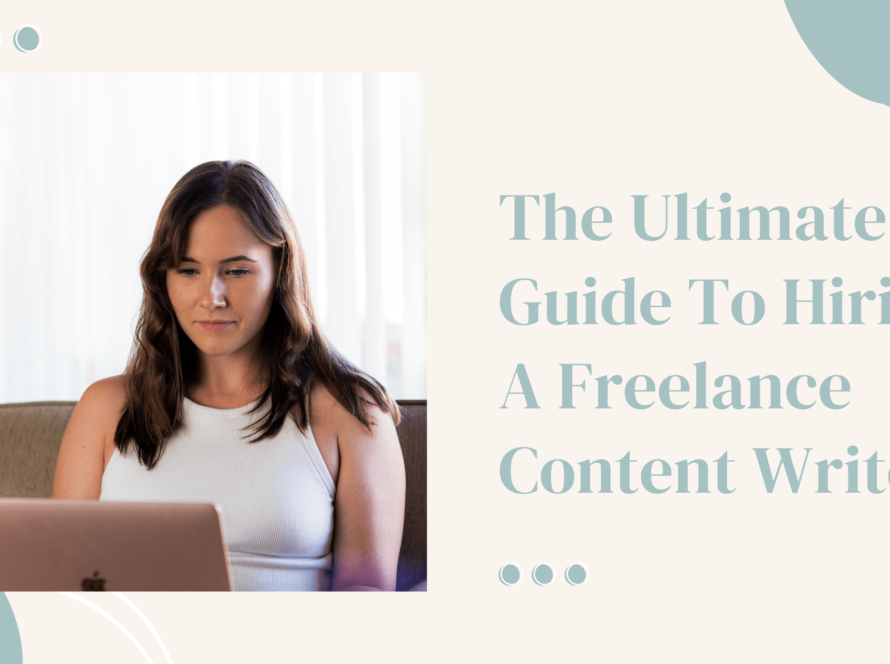A SaaS blog can become an effective part of your overall sales and marketing strategy. If you do it right, it can bring in new leads and warm them up to become your clients.
In this article, you’ll learn:
- Why you need a blog for your SaaS website
- How to start your blog the right way
- How to plan, write, and distribute your blog content
- What not to post on your SaaS blog
By the end of this article, you’ll have enough information to start a SaaS blog that generates results for years to come.
Why do you need a SaaS blog?

Starting a SaaS blog is more than just adding a new page to your WordPress website. A business blog has the clear goal of attracting traffic to your website and, hopefully, directing it to your products or services.
Every B2B SaaS business should invest in a blog. But you might wonder why you need one.
After all, you probably already have a solid website, case studies, and feature pages to give your customers enough information about your services.
A blog has a different goal.
By having a blog, you can:
Drive traffic to your commercial pages
Chances are most potential customers aren’t looking specifically for your service. But they might be looking for a solution to a problem your service solves. Questions and long-tail keywords come in handy to attract curious readers and convert them into customers.
Get backlinks
Backlinks are a huge part of ranking in the first positions on SERPs and generating traffic. It’d be almost impossible to get backlinks without a quality blog. The better your blog posts are and the more attractive they are to the right people, the more quality backlinks you can get to increase your overall ranking.
Save time helping your customers
You can use a blog as a resource page to answer customer questions instead of telling them the same information over and over again. It saves time for your sales and customer support teams and helps customers get answers right away.
Build trust and credibility
Grow your website as a go-to resource for people to come for information in your niche.
Bonus point: You can use your blog information for years to come. Maybe in the future, you want to introduce artificial intelligence features. Having a large database is the first step to AI automation.
How to start a SaaS blog the right way
Create a blog page on your website
Most businesses use WordPress to manage their websites and blog posts. If you use WordPress, go to your admin panel and then to the Appearance section on the left sidebar. Click Editor, and there you can select which page will be your designated blog post page. The page you select to be a blog page will automatically display new posts.
Make a content plan
Everything starts with a plan.
I like to plan my content based on a content cluster method.
For that, you need to take your main topic and cover it in depth with multiple long-tail blog posts and interlink them. This helps to establish you as a go-to source for your particular topic. You can start by covering your main topic, using a skyscraper technique.
For example, if you offer a project management tool, your main topic could sound something like:
“The Ultimate Guide to Team Project Management”
Supporting topics could be:
- Project management for small teams
- How to automate project allocation
- How to organize a project in Excel
- Etc.
Make sure to vary the types of content you plan on publishing. Once you’ve covered these long-tail articles, also consider more product-focused blogs such as comparison pages, case studies, product roundups, subject matter expert interviews, and others to guide the reader towards buying your service.
While some focus should be on SEO, don’t forget to make your content helpful. Ensure that when someone clicks on your blog posts, they aren’t met with a generic SEO article but can actually gain value from the piece.
Organize your topics
By now, you should have your topics and blog post ideas sorted out using the content cluster and useful content methods. Before you start writing, it’s helpful to organize and write everything down.
You can create a simple Excel spreadsheet and list topics in a table. Organize them according to their position in the buyer’s journey:
- Long-tail keywords and blog posts stay at the top of the funnel because they help attract readers to your website.
- Product roundups, case studies, etc. are in the middle of the funnel where your readers get to know your product and consider it.
- Finally, the bottom of the funnel is the last stage where your site’s visitors make a decision. These are your landing and commercial pages.
Of course, your customer journey won’t necessarily follow this funnel, and that’s okay. But organizing your content this way helps you stay consistent and interlink blog posts later.
In the Excel sheet, also add the main keywords for each blog post. It’s good to write them down before you start writing to avoid cannibalizing your pages later on.
Add pages and other blog posts you want to link to in your articles. If you follow the content cluster method, you’ll usually have a pillar or power page, which should have links to all of the supporting pages.
This way, it’ll be easier to follow a structure and remember to link content. Interlinking your web pages not only improves user experience and keeps visitors on your site longer but also helps search engine crawlers map out your site.
Don’t forget backlinks

Backlinks (other websites linking to your website) are still very important for ranking at the top of SERPs. According to statistics, top pages on search engines like Google have, on average, 3.8x more backlinks than the pages in lower positions.
I won’t get into how to get backlinks and all the different strategies because there are many. But you can start by creating blog posts that are more likely to land backlinks.
One way to get backlinks, according to Brian Dean, the creator of Backlinko, is to focus on link creators. Link creators are websites and blogs in your niche that are likely to link to your blog.
For that, you should create blog posts targeted at your link creators. A quick example would be if you have a project management tool, your link creators might be blogs and news websites writing about business management, entrepreneurship, etc.
Find the topics in your niche they post about and try to find similar topics to publish on your own website.
Another way to build links is to publish newsworthy content. Think of anything that news websites could link to, or you could pitch your blog ideas to them. Some examples could be a unique expert outlook on your industry, statistics and key findings about your sector, and some experiments or case studies you have conducted.
Stay consistent
Most bloggers agree that publishing blog posts a few times per week can generate the best results. But it depends on your own strategy and goals. If you post long and in-depth blog articles that cover multiple keywords, you might publish 2-4 times per month. On the other hand, if you want to cover many small topics, you might publish more frequently.
The key is consistency over time. Just like personal blogs, business blogs tend to start strong but often dwindle down or sometimes completely stop posting for years. In the eyes of Google, new and updated content is always preferred, as are websites that post regularly.
Distribute your content
Sharing your blog posts is just as important as writing them. While social media shares don’t have much direct effect on your overall website ranking, they’re an important medium for getting your audience’s attention and building your brand.
Share your blog posts on your company’s social media, newsletters, and relevant forums in your industry. Also, encourage your team to share them on their personal social media channels such as LinkedIn, as employee branding and personal branding are gaining a lot of attention.
Update and improve
Every 6-18 months, you should go over your old blog posts to see if there’s anything you could update. While Google pays attention to the overall quality of blog posts, new and updated content tends to be favored. Especially, if you make your old content more useful, up-to-date, and SEO-ready.
When updating your content, check for:
- Irrelevant and old information
- Broken links
- New keyword opportunities
- Formatting issues
- Missing image ALT texts
What not to use your SaaS blog for?
Remember when everyone had a personal blog and used platforms like Blogger.com to document their lives? Don’t treat your SaaS blog like it’s still 2006. Keep it focused on the reader, not your company events or team.
Here’s what not to post on your business blog:
Company news
It’s much better to share company news in your newsletter or social media. A blog isn’t your newsletter. Not only does no one besides your team read articles like that, but it also waters down your blog. A lot of short, poor-quality content might actually affect your ranking negatively.
Tiny, short posts that can be social media messages
If it’s a product update, company news, a new hire, or whatever, post it on your social media, newsletter, career page, or customer portal. Product updates are important, but make sure to post them in a relevant section on your website to achieve their intended goal.
Copy and paste
Don’t copy and paste content from your competitors, favorite creators, or news. It’s a big no-no that can ruin your reputation and rankings for good. Always make sure to create original and human-written content.
What about ChatGPT and other AI tools? Can I use them to write content? You can, but I’d suggest using them only for generating the first drafts, ideas, or helping you overcome writer’s block. Copying and pasting raw copy from AI tools will get you nowhere, and it shows your laziness. After living with ChatGPT for more than two years now, most people can spot purely AI-generated content. And not everyone is happy about it.
Let’s kick-start your blog
By now, you should have the basics necessary for starting your own SaaS business blog.
Remember, to start a blog, you should:
- Set up a website or create a blog page on your website
- Develop a content plan
- Organize your topic before you write
- Focus not only on your audience but also on potential link creators
- Publish consistently
- Distribute your content
- Update and improve regularly
If you’re ready to start a SaaS blog on your website, let’s talk.
I’ve worked with many SaaS companies, helping them plan and write converting content. If you want to create more posts that your audience just gets and other websites want to link to, we have a match. Send me a message, and let’s discuss your blog strategy.